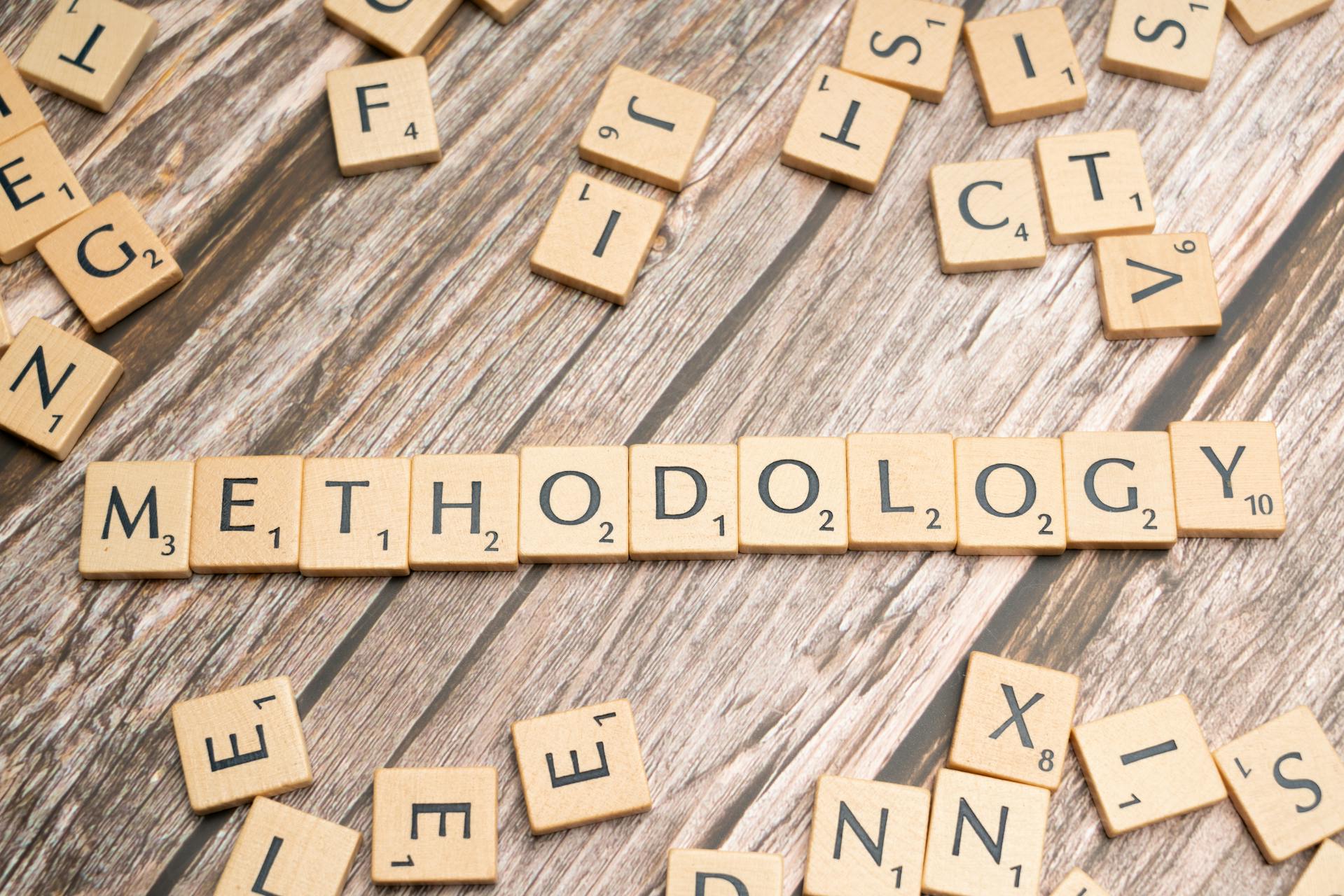Data visualization has become an essential tool for businesses and organizations to make sense of complex information and communicate insights effectively. As the volume and variety of data continue to grow, the ability to create customized visualizations tailored to specific needs has never been more critical.
Customizing your data visualization approach offers numerous advantages:
- Improved understanding of complex data
- Enhanced decision-making capabilities
- More engaging and impactful presentations
- Ability to highlight key insights
- Increased data accessibility for non-technical users
This article will explore the many benefits of customizing your data visualization approach and provide practical guidance on how to implement an effective customization strategy. We’ll cover everything from understanding your visualization needs to selecting the right tools, designing effective visuals, enhancing analysis capabilities, and ensuring data security.
Understanding Data Visualization Needs
The first step in customizing your data visualization approach is to gain a clear understanding of your specific needs and goals. This involves:
Identifying Business Goals and Target Audience
Before creating any visualizations, it’s crucial to define what you hope to achieve. Are you looking to track key performance indicators, identify trends, or communicate complex information to stakeholders? Your business goals will shape the type of visualizations you create and how you customize them.
Equally important is understanding your target audience. A technical team may require detailed, data-heavy visualizations, while executive leadership might prefer high-level summaries. Consider factors like:
- Technical expertise of your audience
- Their familiarity with the subject matter
- How they will use the information
- The context in which they’ll view the visualizations
By tailoring your approach to your audience, you’ll create more effective and impactful visualizations.
Analyzing Data Types and Sources
The nature of your data will significantly influence your visualization approach. Consider:
- Data types: Numerical, categorical, time-series, geospatial, etc.
- Data volume: How much data are you working with?
- Update frequency: Is this static data or does it change regularly?
- Data sources: Where is your data coming from? Multiple sources may require integration.
Understanding these factors will help you choose appropriate visualization types and tools.
Determining Key Metrics and Insights to Visualize
Not all data points are equally important. Identify the key metrics and insights that align with your business goals. Focus on visualizing these critical elements to avoid overwhelming your audience with unnecessary information.
Consider creating a hierarchy of information:
- Top-level KPIs or summary metrics
- Supporting data points
- Detailed breakdowns or drill-down options
This approach allows users to quickly grasp the most important information while still having access to more detailed data if needed.
Selecting the Right Visualization Tools
With a clear understanding of your needs, the next step is to choose the right tools for creating your custom visualizations.
Evaluating Different Data Visualization Software and Tools
There’s a wide range of data visualization tools available, from simple charting libraries to complex business intelligence platforms. Some popular options include:
- Tableau
- Microsoft Power BI
- D3.js
- Python libraries (matplotlib, seaborn, plotly)
- R (ggplot2)
- Google Data Studio
When evaluating tools, consider factors such as:
- Ease of use: How steep is the learning curve?
- Customization options: How much control do you have over the design?
- Data handling capabilities: Can it handle your data volume and types?
- Integration: Does it work with your existing systems and data sources?
- Collaboration features: Can team members work together on visualizations?
- Cost: What’s your budget for visualization tools?
Considering Features, Customization Options, and Compatibility
Look for tools that offer the specific features you need to create your desired visualizations. Some key features to consider include:
- Interactive elements (filters, hover effects, drill-downs)
- Animation capabilities
- Advanced chart types
- Custom color palettes and branding options
- Responsive design for various screen sizes
Ensure that the tool you choose is compatible with your data sources and any other systems you use. The ability to easily integrate and update data is crucial for maintaining effective visualizations over time.
Choosing the Appropriate Development Methodology
Depending on your needs and resources, you may opt for:
- Off-the-shelf solutions: Quick to implement but may have limited customization options
- Custom development: Offers maximum flexibility but requires more time and expertise
- Hybrid approach: Combining pre-built components with custom elements
Consider your team’s technical skills, timeline, and budget when deciding on your development approach. Remember that the goal is to create visualizations that meet your specific needs, so don’t be afraid to combine different tools or methods if necessary.
Customizing Visualizations for Effective Communication
Once you’ve selected your tools, it’s time to focus on creating visualizations that effectively communicate your insights.
Tailoring Visualizations to Specific Requirements
Every visualization should be designed with a specific purpose in mind. Consider:
- The key message you want to convey
- The level of detail required
- How the visualization will be used (e.g., in a presentation, dashboard, or report)
Customize your charts, graphs, and other visual elements to highlight the most important information. This might involve:
- Emphasizing certain data points or trends
- Simplifying complex visualizations to focus on key takeaways
- Adding annotations or callouts to guide the viewer’s attention
Remember, the goal is not to create the most complex or visually impressive chart, but to communicate your insights as clearly and effectively as possible.
Utilizing Colors, Layouts, and Branding Effectively
Visual design plays a crucial role in how your data is perceived and understood. Pay attention to:
- Color: Use color purposefully to highlight important information, show relationships, or represent categories. Be mindful of color blindness and ensure sufficient contrast.
- Layout: Arrange your visualizations in a logical flow that guides the viewer through the information. Use whitespace effectively to prevent clutter.
- Branding: Incorporate your organization’s visual identity (logos, colors, fonts) to create a cohesive look, but don’t let branding elements overshadow the data.
- Typography: Choose legible fonts and use text sizes that are easy to read. Use text sparingly to label key points or provide context.
Consistency in design across your visualizations helps create a professional, polished look and makes it easier for viewers to interpret the information.
Incorporating Interactive Features and Filters
Interactive elements can greatly enhance the user experience and allow for deeper exploration of the data. Consider adding:
- Filters to focus on specific data subsets
- Drill-down capabilities to access more detailed information
- Hover effects to display additional context
- Zoom and pan options for large datasets or geospatial visualizations
These features empower users to interact with the data and find insights that may not be immediately apparent in static visualizations. However, be careful not to overload your visualizations with too many interactive elements, as this can become confusing or distracting.
Enhancing Data Analysis and Interpretation
Customized visualizations should do more than just display data – they should facilitate deeper analysis and interpretation.
Leveraging Data Analysis Techniques Within Visualizations
Incorporate analytical techniques directly into your visualizations to provide more value. This might include:
- Trend lines: Show overall patterns in time-series data
- Statistical summaries: Display averages, medians, or other summary statistics
- Forecasting: Use predictive models to show future projections
- Anomaly detection: Highlight data points that deviate from expected patterns
- Comparative analysis: Easily compare different segments or time periods
By integrating these analytical elements, you provide context and help users quickly grasp the significance of the data.
Enabling Actionable Insights and Decision-Making
The ultimate goal of data visualization is to support better decision-making. Design your visualizations with this in mind by:
- Clearly highlighting key performance indicators (KPIs)
- Showing progress towards goals or targets
- Providing benchmarks or comparisons for context
- Offering recommendations or next steps based on the data
Consider creating interactive dashboards that allow users to explore different scenarios or test hypotheses. This empowers them to make data-driven decisions with confidence.
Facilitating Collaboration and Data Sharing
In today’s interconnected business environment, the ability to easily share and collaborate on data insights is crucial. Look for ways to:
- Export visualizations in various formats (images, PDFs, interactive web content)
- Share links to live, updated visualizations
- Allow comments or annotations on shared visualizations
- Integrate with communication tools like Slack or Microsoft Teams
By making it easy to share and discuss visualizations, you encourage a data-driven culture throughout your organization.
Prioritizing Data Security and Privacy
As you customize your data visualization approach, it’s essential to maintain a strong focus on data security and privacy.
Safeguarding Sensitive Data in Visualizations
Be mindful of the data you’re displaying and who has access to it. Some best practices include:
- Aggregating data to avoid showing individual-level information
- Using data masking techniques for sensitive fields
- Implementing watermarks or other measures to discourage unauthorized sharing
Implementing Access Controls and User Permissions
Ensure that only authorized users can access your visualizations. This might involve:
- Setting up user authentication systems
- Creating different levels of access based on roles or responsibilities
- Logging and monitoring visualization access
Ensuring Compliance with Data Protection Regulations
Depending on your industry and location, you may need to comply with specific data protection regulations (e.g., GDPR, HIPAA). Ensure that your visualization practices align with these requirements, which may include:
- Obtaining consent for data usage
- Providing options for data subjects to access or delete their information
- Maintaining records of data processing activities
Addressing Potential Security Vulnerabilities
Regularly assess your visualization tools and processes for potential security risks. This might include:
- Keeping software and libraries up to date
- Using secure data transfer protocols
- Regularly auditing access logs and permissions
By prioritizing security and privacy, you build trust with your users and protect your organization from potential data breaches or compliance issues.
Conclusion: Unleash the Power of Customized Visualizations
Customizing your data visualization approach offers numerous benefits for businesses and organizations:
- Improved understanding: Tailored visualizations make complex data more accessible and understandable.
- Enhanced decision-making: By highlighting key insights, custom visualizations support better, data-driven decisions.
- Increased engagement: Visually appealing and interactive charts capture attention and encourage exploration.
- Efficient communication: Well-designed visualizations convey information quickly and effectively.
- Competitive advantage: Unique, insightful visualizations can set your organization apart in data-driven industries.
As data continues to play an increasingly critical role in business success, the ability to create meaningful, customized visualizations will become even more valuable. Future trends in data visualization, such as augmented reality displays, AI-powered insights, and more advanced interactive capabilities, will offer even greater opportunities for customization and impact.
To stay ahead of the curve, organizations should:
- Invest in visualization tools and training
- Foster a data-driven culture that values visual communication
- Continuously iterate and improve visualization approaches based on user feedback
- Stay informed about emerging trends and technologies in data visualization
By embracing a customized approach to data visualization, you’ll be well-positioned to unlock the full potential of your data and drive your organization forward in an increasingly data-centric world.
Frequently Asked Questions (FAQ)
Q: What are the common challenges in customizing visualizations?
A: Common challenges include:
- Balancing complexity with clarity
- Ensuring data accuracy and integrity
- Choosing the right visualization type for specific data
- Maintaining consistency across different visualizations
- Keeping visualizations up-to-date with changing data
Q: How can I ensure my visualizations are accessible and inclusive?
A: To create accessible visualizations:
- Use color combinations that are distinguishable for color-blind users
- Provide alternative text descriptions for screen readers
- Ensure interactive elements are keyboard-accessible
- Use clear, legible fonts and sufficient contrast
- Offer multiple ways to access the information (e.g., tables and charts)
Q: What are the best practices for collaborating on visualization projects?
A: Effective collaboration practices include:
- Establishing clear roles and responsibilities
- Using version control for tracking changes
- Setting up regular review and feedback sessions
- Documenting design decisions and data sources
- Using collaboration features in visualization tools
Q: How can I measure the effectiveness of my customized visualizations?
A: Evaluate your visualizations by:
- Gathering user feedback through surveys or interviews
- Tracking engagement metrics (time spent, interaction rates)
- Measuring improvements in decision-making speed or accuracy
- Assessing the impact on key business metrics
- Conducting A/B tests with different visualization designs
Q: How often should I update or refine my visualizations?
A: The frequency of updates depends on several factors:
- How often your underlying data changes
- The criticality of the information for decision-making
- User feedback and changing business needs
- Advances in visualization technology or techniques
Aim to review your visualizations regularly (e.g., quarterly) and be prepared to make updates as needed to ensure they remain effective and relevant.