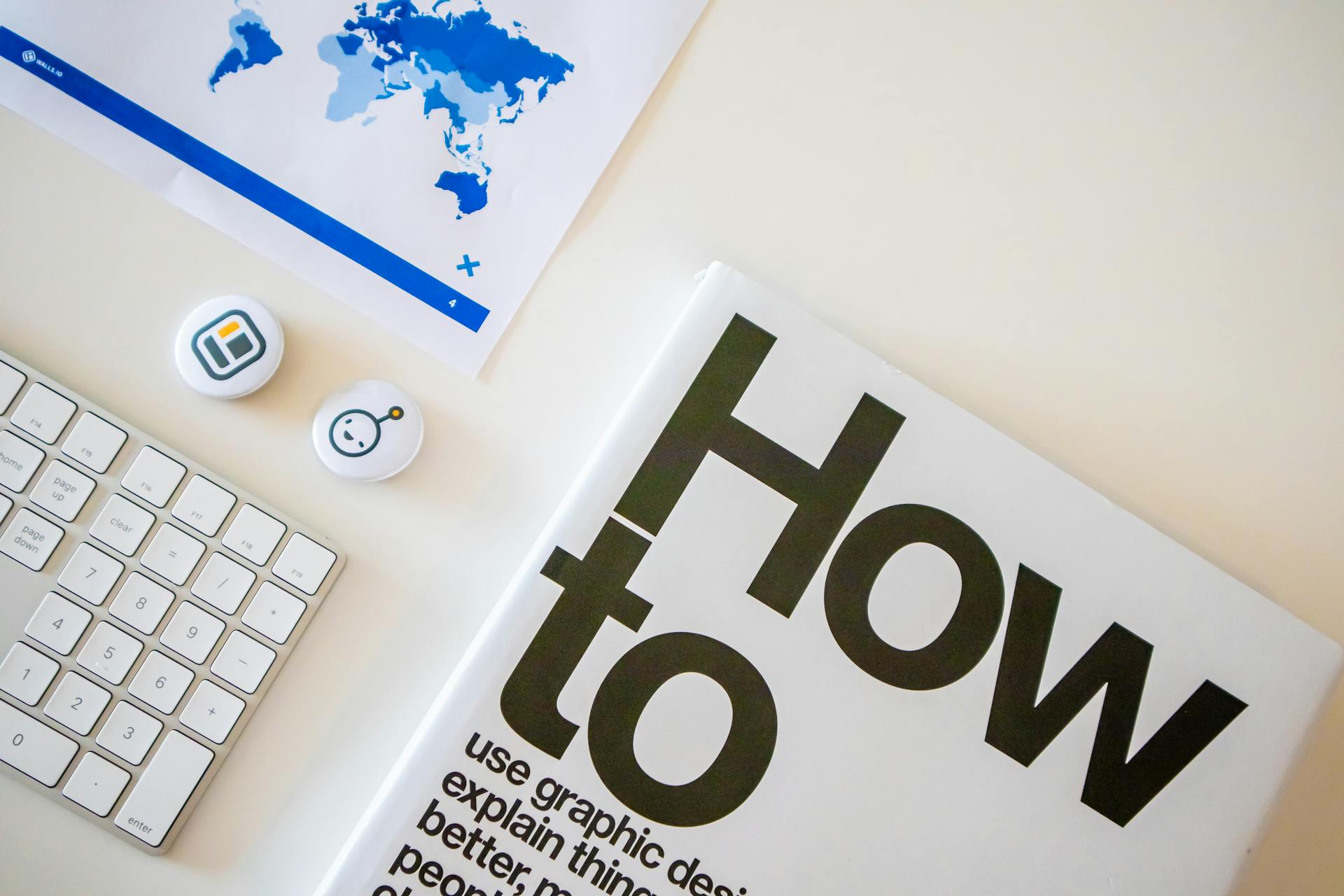A website analytics audit is a thorough examination and analysis of your website’s analytics setup and data. It involves reviewing your current analytics implementation, data collection practices, and reporting to ensure accuracy, relevance, and compliance. The goal is to identify issues, opportunities for improvement, and ensure you’re getting reliable insights to inform your digital strategy.
Conducting regular analytics audits is crucial for several reasons:
- Verify data accuracy: Ensure your analytics tools are properly implemented and collecting data correctly.
- Identify tracking gaps: Discover any missing or incomplete tracking that could lead to blind spots in your data.
- Improve data quality: Pinpoint areas where data collection can be enhanced for more meaningful insights.
- Ensure compliance: Confirm your analytics practices align with privacy regulations and best practices.
- Optimize performance: Use audit findings to improve website performance and user experience.
By investing time in a comprehensive analytics audit, you’ll gain confidence in your data and be better equipped to make data-driven decisions. Let’s explore the key components of an effective website analytics audit.
Types of Analytics Audits
A thorough website analytics audit encompasses several distinct areas:
1. Technical Audit
The technical audit focuses on the implementation and configuration of your analytics tools. Key aspects include:
- Verifying proper installation of tracking codes
- Checking for data accuracy and completeness
- Identifying any tracking errors or issues
- Reviewing custom tracking setups (e.g. event tracking, goals)
- Assessing site speed impact of analytics scripts
2. User Behavior Audit
This audit examines how effectively you’re capturing user interactions and engagement:
- Evaluating event tracking coverage
- Analyzing heatmaps and session recordings
- Reviewing user flow and navigation paths
- Assessing conversion funnels and goal tracking
- Identifying opportunities to capture more behavioral data
3. Conversion Audit
The conversion audit looks at how well you’re tracking key business outcomes:
- Verifying goal and conversion tracking setup
- Reviewing ecommerce tracking (if applicable)
- Analyzing multi-channel attribution
- Assessing conversion rate optimization opportunities
- Identifying conversion tracking gaps
4. Privacy and Compliance Audit
This crucial audit ensures your analytics practices align with regulations:
- Reviewing data collection and storage practices
- Assessing compliance with GDPR, CCPA, and other relevant laws
- Evaluating cookie consent and privacy policy
- Checking for collection of personally identifiable information (PII)
- Verifying data retention and deletion processes
By conducting these various types of audits, you’ll gain a comprehensive understanding of your analytics implementation and identify areas for improvement across the board.
Preparing for the Audit
Before diving into the audit process, it’s essential to lay the groundwork for success:
- Define audit scope: Clearly outline which analytics tools, websites, and data sources will be included in the audit.
- Identify key stakeholders: Determine who needs to be involved or consulted during the audit process.
- Gather documentation: Collect any existing analytics documentation, including implementation guides and tracking plans.
- Set audit goals: Establish specific objectives for the audit, such as improving data accuracy or enhancing conversion tracking.
- Create an audit timeline: Develop a realistic schedule for completing each phase of the audit.
- Assemble necessary tools: Gather the analytics tools, testing platforms, and other resources needed for the audit.
With these preparations in place, you’ll be ready to conduct a thorough and efficient analytics audit.
Conducting the Technical Audit
The technical audit forms the foundation of your analytics review. Here’s how to approach it:
Verifying Tracking Code Implementation
- Use tag management tools or browser extensions to confirm analytics tags are present on all pages.
- Check for correct placement of tracking codes (e.g. in the section for optimal loading).
- Verify that any custom tracking code is implemented correctly.
Checking Data Accuracy and Completeness
- Compare data between different analytics tools to identify discrepancies.
- Use real-time reports to confirm data is being collected as expected.
- Review historical data for any unexplained drops or spikes that could indicate tracking issues.
Identifying Tracking Issues and Errors
- Look for common mistakes like duplicate tracking codes or incorrect property IDs.
- Check for any JavaScript errors that could be impacting data collection.
- Verify that internal traffic and bots are properly filtered out of reports.
Reviewing Custom Tracking Setups
- Audit event tracking to ensure important user interactions are captured.
- Verify that goals and conversions are set up correctly and firing as intended.
- For ecommerce sites, thoroughly test the entire purchase funnel tracking.
By meticulously reviewing these technical aspects, you’ll establish a solid foundation for accurate data collection and reporting.
Auditing User Behavior and Engagement
Understanding how users interact with your site is crucial for optimization. Here’s how to audit your behavioral analytics:
Analyzing Heatmaps and Session Recordings
- Review heatmaps to identify patterns in user clicks, scrolling, and attention.
- Watch session recordings to gain qualitative insights into user behavior and pain points.
- Look for discrepancies between expected and actual user interactions.
Evaluating User Journeys and Interactions
- Analyze user flow reports to understand common navigation paths.
- Review exit pages and bounce rates to identify potential usability issues.
- Assess the effectiveness of internal linking and calls-to-action.
Identifying Friction Points and Drop-offs
- Examine conversion funnels to pinpoint where users are dropping off.
- Analyze form completion rates and common abandonment points.
- Look for pages with unexpectedly high exit rates or low engagement.
Enhancing Event Tracking
- Identify key user interactions that should be tracked as events.
- Verify that important micro-conversions are being captured.
- Consider implementing enhanced ecommerce tracking for deeper insights.
By thoroughly auditing user behavior data, you’ll uncover valuable opportunities to improve the user experience and boost conversions.
Reviewing Conversion Tracking
Accurate conversion tracking is essential for measuring ROI and optimizing performance. Here’s how to audit your conversion setup:
Auditing Goal and Event Tracking
- Verify that all important business outcomes are set up as goals or events.
- Test goal completions to ensure they’re triggering correctly.
- Review goal values to confirm they accurately reflect business impact.
Checking Ecommerce Data Accuracy
- For ecommerce sites, verify that transaction data is being captured correctly.
- Compare analytics revenue data with actual financial records.
- Check that product data, including categories and variants, is accurate.
Identifying Opportunities for Optimization
- Analyze top conversion paths to understand the customer journey.
- Review assisted conversions to assess the impact of various channels.
- Look for opportunities to implement or improve cross-domain tracking.
Enhancing Attribution Modeling
- Evaluate your current attribution model and consider testing alternatives.
- Implement multi-channel funnels to gain a holistic view of the conversion process.
- Consider implementing custom channel groupings for more accurate attribution.
By thoroughly auditing your conversion tracking, you’ll ensure you’re capturing accurate data on the metrics that matter most to your business.
Ensuring Privacy and Compliance
In today’s regulatory environment, privacy and compliance are non-negotiable. Here’s how to audit your analytics practices:
Reviewing Data Collection and Storage Practices
- Identify all data points being collected and ensure they’re necessary and justified.
- Review data retention policies and ensure they align with regulations and best practices.
- Verify that sensitive data is properly anonymized or encrypted.
Assessing Compliance with Regulations
- Review your analytics setup against GDPR, CCPA, and other relevant privacy laws.
- Ensure you have a mechanism for obtaining and respecting user consent for data collection.
- Verify that you have a process for handling data subject access requests.
Updating Privacy Policies and Consent Mechanisms
- Review and update your privacy policy to accurately reflect your data collection practices.
- Implement or improve your cookie consent mechanism to comply with regulations.
- Ensure your privacy policy is easily accessible and written in clear, understandable language.
Implementing Data Protection Measures
- Review access controls to analytics data and limit access to necessary personnel only.
- Implement IP anonymization to protect user privacy.
- Ensure you have a process for securely deleting user data upon request.
By thoroughly auditing your privacy and compliance practices, you’ll mitigate legal risks and build trust with your users.
Compiling Findings and Recommendations
After conducting a comprehensive audit, it’s crucial to synthesize your findings and develop an action plan:
Documenting Audit Results and Insights
- Compile a detailed report of all audit findings, organized by audit type.
- Highlight key issues discovered and their potential impact on data quality and business decisions.
- Include specific examples and evidence to support your findings.
Prioritizing Areas for Improvement
- Categorize issues based on severity and potential impact.
- Develop a prioritized list of recommendations, focusing on quick wins and critical fixes.
- Estimate the effort and resources required for each recommended action.
Creating an Actionable Plan for Optimization
- Develop a detailed roadmap for implementing audit recommendations.
- Assign responsibilities and set deadlines for each action item.
- Establish a process for tracking progress and measuring the impact of improvements.
By thoroughly documenting your audit findings and creating a clear action plan, you’ll ensure that your audit leads to tangible improvements in your analytics implementation.
Unleashing the Power of Analytics
A comprehensive website analytics audit is not just about finding problems—it’s about unlocking the full potential of your data. By following this guide, you’ll:
- Gain confidence in the accuracy and completeness of your analytics data.
- Uncover hidden insights about user behavior and conversion patterns.
- Ensure compliance with privacy regulations and build trust with your users.
- Identify opportunities to optimize your website and improve business outcomes.
- Develop a roadmap for continuous improvement of your analytics implementation.
Remember, an analytics audit is not a one-time event. As your website evolves and new technologies emerge, regular audits will help you stay ahead of the curve and continue to derive maximum value from your analytics data.
Frequently Asked Questions (FAQ)
What is the ideal frequency for conducting website analytics audits?
The frequency of analytics audits depends on various factors, including the size and complexity of your website, the rate of change in your business, and the regulatory environment. As a general guideline:
- Conduct a comprehensive audit annually
- Perform mini-audits quarterly to check for any significant issues
- Review key metrics and data quality monthly
For rapidly changing websites or those undergoing major updates, more frequent audits may be necessary.
How can I ensure data accuracy during the audit process?
To ensure data accuracy:
- Use multiple tools and cross-reference data between them
- Conduct real-time testing of tracking implementations
- Compare analytics data with other business metrics (e.g. CRM data, financial records)
- Use debugging tools to verify proper data collection
- Implement regular data quality checks and monitoring
What are the common pitfalls to avoid when auditing website analytics?
Common pitfalls include:
- Focusing solely on quantitative data without considering qualitative insights
- Neglecting to involve key stakeholders in the audit process
- Failing to document the current state before making changes
- Overlooking the impact of recent website changes on historical data
- Ignoring privacy and compliance considerations
How can I involve stakeholders and get buy-in for implementing audit recommendations?
To involve stakeholders and gain support:
- Clearly communicate the importance and potential impact of the audit
- Involve key stakeholders early in the audit planning process
- Present audit findings in a clear, non-technical manner
- Highlight the potential ROI of implementing recommendations
- Develop a phased implementation plan to manage resources and expectations
What are the essential tools and resources needed for a comprehensive analytics audit?
Essential tools and resources include:
- Analytics platforms (e.g. Google Analytics, Adobe Analytics)
- Tag management systems (e.g. Google Tag Manager)
- Website crawler tools (e.g. Screaming Frog)
- Browser developer tools and extensions
- Heatmap and session recording tools (e.g. Hotjar)
- A/B testing platforms
- Privacy compliance checkers
- Documentation of your current analytics implementation
By leveraging these tools and following the comprehensive audit process outlined in this guide, you’ll be well-equipped to conduct a thorough and impactful website analytics audit.